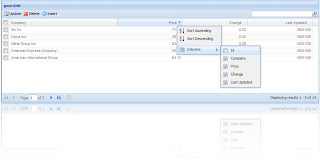Saturday, December 11, 2010
GeneXus Demo to The Illinois Software Development Community and the C# .Net User Group (CSNUG)
Thursday, November 4, 2010
GeneXus will be demonstrated at the Fox Valley Computing Professionals
http://foxvalleycp.com/
http://www.meetup.com/foxvalleycp/
Wednesday, September 29, 2010
Monday, September 27, 2010
VFP Developers’ Conference
GeneXus Sessions
http://www.swfox.net/exhibitorsessions.aspx
Schedule Overivew
http://www.swfox.net/schedule.aspx.
Wednesday, May 26, 2010
XPM iPhone version released!!
The features that are included in this first version are the following:
• Filter Work Items by Project and Version
• Filter Work Items by Status and Assignee
• Create a new Work Item
• View Work Item details (Description, Reported Date, Updated Date , Assignee, etc.)
• View Work Item Tracking
• Search Work Item by description or Id
• Create a new tracking for a Work Item
• Change priority to a Work Item
• Approve/Reject a Work Item
Learn how to use it here:
iPhone User Manual
We appreciate any feedback, review or comments that can help us provide more functionality for the upcoming versions.
Thanks,
XPM Team
Tuesday, May 18, 2010
Need some GeneXus X training?
Friday, April 23, 2010
XPM Beta Released!!
This Beta release represents a big milestone towards the launch of XPM in the Azure Cloud (soon to be released) and we would like to thank our beta testers for helping us on growing XPM!
This Beta version also comes with two free features:
XPM Add-Ins:
•GeneXus IDE: If you are a developer, you will love this Add-In since it allows you to work on all the Work Items assigned to you without having to login to the XPM site!
•Microsoft Word: This Add-In is mainly focused on Business Analysts who like to write specs in Word and then associate them to Work Items in XPM.
•Microsoft Project: Not available yet but coming soon!!
iPhone Client
•We are in the process of the final testing and it will be in the Apple Store very soon. In this first version you will be able to see the Work Item list and perform many of the features provided in the XPM site.
To learn more about XPM and XPM Add-Ins please visit us at:
http://tools.genexususa.com/gxwiki/hwiki.aspx?Wiki+Home
Thanks,
XPM Team
Tuesday, March 23, 2010
The Core
First of all, let me say that we are excited about all of the interest that the Core generated. It was always our intention to share part of the Core, because we think it is something that can help customers to get started working with GeneXus projects, which strengthens our community. With the Basic Core and the WorkWith Pattern it is easy to get started in a real application quickly and we think this is a good way to get more people involved/excited about how easy it is to build applications with GeneXus.
With that said, we have two problems that somehow have prevented us from releasing this to the community:
1) The basic Core is not a "product". There are some things that are done today in a "quick & dirty" way - i.e. all the initialization of pages -. We intend to do in a better way, but the time did not present itself yet. There are some functionalities that should be there if this was to be considered as a product (i.e. a user interface to define rights for the different roles over the pages/menus) -, but they are not there because we didn’t need them yet, so they were not implemented yet. The Basic-Core is not “complete”.
2) The Basic Core is a subset of our Core. Our Core has additional modules - that we considered more specialized and that somehow capture some of our practices on how to handle certain functionality - but they are not as widespread as it can be security and navigation. For example we are working in adding a notification module that defines events, alerts and notifications and allows users to subscribe to notifications, etc. All our applications use some type of notifications and we thought this was a good addition to our Core. We also have in our Core error-codes (in order to allow end-users to customize the error messages that the system displays, and allow them to write up the solution of the error which works as a user-guide on line). Error codes could be associated with the notification module in order to raise alerts if an error code happens, etc. We did not plan to share - at least for free - the complete Core, just the basic one that contains the widespread functionality.
So, up to this point we were kind of stuck without making a decision... and then Anya wrote an article in the blog... and then it turns out that there are many people that would be interested in having the some type of Core. So we decided that implementation problems should not prevent us from our final goal that was to share this and help strengthening the community. So the idea is the following:
Basic Core
We will share this in the public GeneXus Server (under some open-source license to be defined). We used an extended version of the WW-Pattern to generate the objects so we have to decide if we will move them to the standard one or release the extended version of the WW Pattern with this. Regardless it will be there for free, but we will not maintain it. Everybody is welcome to participate and extend it and collaborate, we will not officially support or update it. We will answer support questions if asked in English and in a public site - preferably stackoverflow (under GXUSA-BasicCore tag).
Advanced Core
We will have the Advanced Core as a service that you can subscribe to. The Advanced Core will be distributed using the propagate option so you can customize and later on integrate our updates to it using the Change Defender.
Again, this is not a product but instead it is more like a service, in the sense that we do not have a "fits all needs security module" or "all scenarios covered notifications module". The Core grows as we need it to grow and you can subscribe to this. Under the subscription mode - the support mode will be the same as the basic Core - we will use a publish site that will be written in English (if you want to submit a question in another language email it and we can translate from Spanish or Portuguese, but we want to keep the public support in English only). In this case the tag should be GXUSA-Core.
We will have more information about this here soon.
Thanks for your interest!
-Laura
Thursday, February 25, 2010
To reuse or to redo.. that’s the question…

Redoing recreation….
When we were children we used to watch repeatedly that movie we enjoyed so much, we used to read over and over again that book that was so fun for us before sleeping. We loved to play once and then again the games… and we still do that. We still enjoy going to eat at the same restaurant, visiting the same friends, playing the same sport, listening to the same music etc.
It is very enjoyable for us to “redo” some aspects of our lives, we like it, we do it and redo it, and we feel happy about that, don’t we?
Redoing work…

Didn’t we listen or say something similar to this before? “Oh no! There is no milk in the refrigerator, I have to go again to the supermarket!” – or – “I wish I had a robot to prepare my coffee, to bake a cake every morning, to dress my children and take them to school, laundry”…
We “redo” everyday a lot of tasks that we do NOT enjoy and we would prefer them to be already done, wouldn’t we?
A solution not to redo what we don’t like to: REUSING
When developing and analyzing web applications we realized there are certain common problems for all web applications, even if the ways of solving them are different.
As a result of that, when we start to develop a new web application, we need to develop the same components we have done repeatedly before, in order to assure that the “common problems” will be solved for this new web application too. So we need to REDO; we don’t like that, and maybe we can’t do that because time is precious and it is not possible for us to spend so much time doing something we have already done so many times in the past.
So, we ask ourselves what would happen if we had “that robot” to “redo” all this solution for us? Maybe, to prepare coffee or to fry an egg it’s not affordable to have or maintain a robot; maybe we cannot buy a machine to redo for us a complex task. But, what about redoing something that can be saved and reused without effort?
The GeneXus USA CORE
GeneXus USA has developed a GeneXus core module which is used at the beginning of every web application project. It is a set of Transactions, Tables, WebPanels, Procedures, Structured Data Types; a set of basic developed functionalities very useful for all applications. It is “table driven.”
The driving forces for creating Core were SECURITY, Menus, and to save time. Core still lets developers customize their application for their particular application by simply implementing some GeneXus objects that will be explained.
A very simple example
Starting a new KB with a very important base: the Core, I have created three very simple transactions and applied to them the Work With Pattern. Now that I have my web application, I would like to make it a secure web application; so I will reuse the core security module and by implementing a very simple set of procedures my web application will be ready to be used by different users, with different roles and permissions!

What did I have to do?
1. Initialize/Create all the pages
2. Initialize/Create the application Roles
3. Add pages to Roles
4. Create Users
5. Add Users to Roles
6. Add menu/submenu
7. Set the application parms
8. Prepare and run the RoRunOnce routines
1. Initialize/Create all the pages
We call initialize a page to add a reference to the page into the system database. A page can be either a Transaction, Webpanel, Report or a WebComponent.

The core provides a “Pages” table where the system checks the security for each page. In other words, security is defined by page. In order to do this all the pages must be defined in the system using a procedure. By default the core will load its own pages in the page-table but each application will need to create their own pages in this table.
If we have a lot of different “pages” that conceptually are different modules, we should create a special procedure for each module that inserts into the Pages table (CePages) the reference for the transactions I have created. It also adds the reference for all the pages that were automatically generated for the Client, Invoice and Product by applying to them the WorkWith Pattern.
2. Initialize/Create the application Roles

Core comes with two preset roles: ADMIN and Root.
In the majority of the cases, these 2 roles are not enough for our application purposes; that’s why we could need to have a bigger set of roles. In order to easily achieve that, the core has a “Roles” table which saves for the system the different accessible roles (by default it comes with ADMIN and Root).
I have created a procedure that inserts into the Roles table (CeRoles) the reference for two new different roles.

3. Add pages to Roles
Once we have defined the pages and the roles our application will have, we need to tell the system what their relationships will be. In other words, which roles will be able to access which pages.
4. Create Users
The core already comes with pre-defined ADMIN and SYSTEM users, which are allowed to use all the pages of the system. Both are saved into the Users table (CeUsers) from where the system takes the information for the login.
If we want to add more users to the system, we can do it either at the beginning of the project, by adding the information from a procedure (like in the previous examples), or by inserting them manually with the WorkWithUsers webpage on the web application.
We recommend inserting them by a procedure in order to be able to reproduce it in a specific case.
I have created for this kb two users in order to make the first one have the first role I had added, and the same for the second user with the second role.
5. Add Users to Roles
Once users and roles are ready, it is time to tell the system which users will be configured for which roles.
6. Add menu/submenu
The core implements a User control (JSCookMenu) and it comes with a predefined menu.
The “predefined” menu is a dynamic menu that loads it titles and links from a “Menu” table (CeMenu).
If we want to add menu tittles with their submenus and links, we have to create a set of procedures that initialize that information into the CeMenu table, in order to load that information at the beginning.
7. Set the application parms
The core uses a “Parameters” table (a very often-used and known concept for applications) that already comes pre-loaded with some useful parameters.
If needed, we can add more parameters to that table and simply access them from anywhere by calling the related procedures (already developed into the core) to access, delete or update any parameter.
8. Prepare and run the RoRunOnce routines
Once we have defined all the settings that we need in order to customize the security of our web application, we need to call all the procedures that initialize the information, from a unique webpanel that will be called just once, before starting to use the system.
Therefore the name of the webpanel: RORunOnce.

The RORunOnce webpanel is the one in charge of loading all the preset information into the system. Once it has been run, the system is ready to be used with security and menus!
Sunday, February 7, 2010
My top 3 User Controls
User controls are extremely easy to use and any person with a very few knowledge in JavaScript or HTML can build there own user control.
With the release of GeneXus Evolution 1, there was an explosion of user controls in the GX Community. The Community started developing not only user controls, but also developed libraries of User Controls. The user controls are not only just a simply menu or chart, they become controls with very complex functionality.
Nowadays there are around a hundred of user controls, and I want to share my 3 preferred ones.
Query Viewer
The query viewer is used to display, in a web form, the result of a Query Object or a Data Provider. It has several visualization options, such as pivot table, table or chart and this property can be changed on run-time. With the QueryViewer User Control and the Query Object we can achieve very complex queries in a very simple way. We just need to define a query objectand we use the query viewer to show the result of the query.
Here is an example of how easy is to use it.
First define the query on a Query Object:

After we have the query defined we need to drag and drop the query viewer user control from the user control section on the toolbox to a web form and set the Object we want to use for the query, for this example, we choose the Query Object KPI_Cost.

With the query viewer and the query object we can create and display very complex queries like the following in a few steps.
As a reference here is the link to the query viewer control in the wiki. There you will find a full explanation on how to use it and several examples.
http://wiki.gxtechnical.com/commwiki/servlet/hwiki?Query+Viewer+Control,
GXScheduler
The GXScheduler user control allows managing a schedule of chronological events. As most calendars, there are three different views; by day, by week or by month.
Apart from showing the calendar events in a very nice and modern way, it is also extremely user friendly as it allows to add, edit and delete the calendar events directly from there. As an example, the user in order to create a new event, just needs to click over the date on where he/she wants to put the event. This is a clear example of how the user controls are not just anymore a simple chart or image gallery.
This UC provides a very complex functionality and is also extremely easy to use.

In order to use it, we just need to create a data provider from the data that we are loading into the calendar. After that we need to drag and drop the UC to a web form and we set the Data Provider, then we need to set the property LoadEventObject of the user control.
As a reference here is the link to the GXScheduler control in the wiki. There you will find a full explanation on how to use it and several examples.
http://wiki.gxtechnical.com/commwiki/servlet/hwiki?Scheduler+User+Control,
gxui Library
The gxui Library has 11 user controls, most of them are used to create cool and user friendly user interfaces.
Which are: gxui.EventObject, gxui.Grid, gxui.Layout, gxui.Menu, gxui.Message, gxui.Panel, gxui.Settings, gxui.TabPanel, gxui.Toolbar, gxui.Treeview and gxui.Viewport.
The gxui.Grid is a very powerful grid in which you can sort for each column, hide and show the columns at run-time, interchange the columns, or (display in this example) swap the Price column with the Change column. It also allows multiple row selection. It has a search criteria section and automatic paging. This UC is not very simple to use but in GeneXus Evolution 1 we can give the appearance and functionality of the gxui.Grid just setting a property on a common grid.
This UC divides the screen in 5 sections, north, south, east, center and west and the user can expand or collapse each section. Another functionality that it provides is to drag and drop a panel of each section to another section so the user has the ability to customize their own screen. In this picture there are almost all the user controls from the gxui Library.
As a reference here is the link to the gxui Library in the wiki. There you will find a full explanation on how to use it and several examples.
http://wiki.gxtechnical.com/commwiki/servlet/hwiki?Category%3Agxui+Library,
You can find a lot of documentation for user controls. Here are some useful pages on where you will find all the information you need to start using them or discover new user controls.
Each time you are going to start a new development or feature, take your time to see if there is a user control that already solves what you need to do, you will save a lot of time!
Wiki user control page:
http://wiki.gxtechnical.com/commwiki/servlet/hwiki?Category%3AUser+Controls,
Gallery:
http://gallery.genexus.com/
User Control samples:
http://wiki.gxtechnical.com/commwiki/servlet/hwiki?GeneXus+Live+Samples,
Monday, February 1, 2010
In reply to Harry's XPM questions...
This post started as an answer to one comment posted by Harry, but then I thought it was better to publish this in the main-stream, so it does not get lost in the comments section that currently is not being used that much.
XPM & qControl
Harry: How does XPM relate with qControl
[Note: qControl is the tool that we currently use for issue-tracking]
XPM supersedes qControl. In truth XPM was developed from qControl but we changed the name and not just the version because in many ways it is a different product. It has a more flexible/open design, a complete redesign of the UI, etc -. We will stop using qControl soon.
XPM & SCRUM
Harry: How can we merge this technology (XPM) with agile methodlogies (ie SCRUM)?
XPM is not tied to a specific methodology though it is influenced by the methodology that we follow in-house to track our projects, so it does support an agile-development process. The issue-tracking module in XPM really allows you to use the methodology that you want (though you will not see labels that are related to that methodology, i.e. in XPM we have a "work-item list" insted of SCRUM'S "backlog").
Our idea was to create something that is open enough that it supports different scenarios/methodologies. If your team follows SCRUM you would need to do some mappings between SCRUM concepts and XPM's - for example in SCRUM you might define that a task in the backlog has a low fidelity (i.e. it is a 'vague wish') that would prevent this task to be part of the 'sprint-backlog', until it is properly defined etc. In XPM you would handle this with different statuses of the work-item (i.e. if it needs to be specified it will be in status 'To-Specify', if the functionality is not really clear and cannot be specified yet because it is a vague wish it would be in status 'To-Review' etc.. The list of possible statuses in XPM can be defined so the descriptions and the steps are up to you)-.
Similar to SCRUM, each item in our work-list is really anything that needs to be done (i.e. software functionality, marketing, non-functional requirements, etc). You can define work-item types and categories to classify them in case you want to assign the work-items based on that. We do have the idea of priorities that can be used to define what's in the sprint or what's in the product backlog.
XPM allows all the team members to participate and gives different rights to different roles - so for example you could have the Product Owner and Business Owner or the Scrum Master (those would be your roles) with the ability to update priority but do not give that ability to Scrum-Team-Members.
We also have the idea of releases that include all the Work-Items that are ready to be deployed depending on the environment (i.e. release for testing, release for QA, release for Prod). We do not associate the work-items with a specific sprint but we could do so and maybe it is actually a good idea, because currently we know what we deployed and when, but many times the work-items that are reopened and maybe it is interesting to see by cycle which work-items were new and which ones re-opened from a previous sprint/cycle.
I never participated in a SCRUM team so personally I'm not familiar with the tools they use. I know that there's probably nothing that prevents you from following this methodology using XPM but I do not know if there's anything that would facilitate its use that we don't do (i.e. A very important part of the SCRUM process is the backlog grooming, so maybe assign tasks to different team members depending on the type of task (marketing plan, test, functional-spec) is something that is very important for a SCRUM-tool and XPM does not have this ability. Currently XPM allows you to route tasks depending on the status (i.e. if the item has to be specified it goes to the team member that knows how to specify, if it has to be programmed it will go to the default developer, if it has to be tested to the default tester, etc .. and of course the defaults can be overruled).
I you are aware of features that a SCRUM tool 'must have' and you want to share that with us, we will be more than happy to consider them and if possible include them in our initial release
XPM & The Gaps
Harry: I have been thinking about how I can improve my own PM tasks, but I always end up needing a tool that is either unavailable or not cost-effective. I am hoping XPM can fill the gaps.
We felt the same way and that is why we were convinced that we needed to build our own tool.
The gaps that we experienced the most were the gaps between the methodology/concepts to the actual practice using the tools available. In the sense that currently our team members need to work and then go to QControl (our current issue tracking software) to record on that they worked (i.e. a developer programs an issue and then goes to QControl to change the status of the issue to indicate that it is completed, etc).
Everybody in our team reports hours in qControl but we do the value-analysis in MSProject so we need to export the hours-reported in qControl and enter it in MS-Project to be able to have status reports regarding the plan. We need to keep these two tools in synch so that MS-Projects has all the issues reported in XPM and so that XPM has all the dates/information that is calculated by MS-Projects.
We write specs in MS Word or in the wiki and then we manually indicate the link to the documentation in the issue. We have some information in qControl (the tracking notes) and some information in the documentation and sometimes we need to integrate or maintain both in synch.
There are lots of tools to do different parts of the work but no real integration to become one seamless task to you our daily job.
To improve our methodologies and manage better our projects we need information, but we needed to find a way so maintaining that information did not become more costly than the value of it. For that we needed to make it easy for every team member to provide the information.
We wanted for every member to provide all the information the team needs right from the place they spent most of their effort. If I'm a developer, I work on my KB, that is where I code, therefore right from there I should be able to see my task-list, to indicate when I’m done, commit my changes to others and from his effort the system should be smart enough to know which issue is ready, which objects were changed for that issue and how long it took (or at least suggest it). We were able to do all this in XPM thanks to the integration features in XML. The integration with Genexus and with the GXServer for us are one of the best features of XPM (even though you can use XPM to manage a team using other development tools, as you can use any issue-tracking tool).
A similar thing happens with the project managers. One of the main tasks of the project managers is to write requirements, specifications and other documents. So in this task there two main objectives combined write and share. Somehow it seems that those objectives are mutually exclusive. Great tools to write like Word are not very good for sharing and collaborating in documents. Tools like the wiki that are great for collaborating are not that great to write. So again integrating we want to have the best of both works. We want to be able in write in powerful word editor like MS Word but publish in tools like the wiki. So we are planning in adding the ability to 'wikify' a document automatically so you can write the documents in MS Word and let XPM “wikify it” by creating automatically the wiki-page (or pages) and link each work-item with its wiki-page.
Basically we want to integrate, coordinate and track all the work that we do from the place we are more comfortable in (or we spend most of our time). For sure there are more gaps that we want to bridge, and we hope to do so in the future (i.e. the process of going from design/diagrams to specs/work-items). Also in this regard we welcome any ideas that you might want to share :)
Tuesday, January 12, 2010
Help Us Help You!
One of the opor-threats (opportunities and threats) mentioned by Nicolas Jodal in the USA event was that it’s in our nature to be connected with others. Even if it is in our nature, maybe it is not - or it has not been - one of our strengths to know how to promote the connections between the members of our community. But we want to and we know we must do it, and this blog is just one attempt at achieving our goal. We want to create spaces to communicate with the community and share ideas, what we are thinking, what we are doing, where we are going, lessons learned, keep in touch, etc.
The blog is probably not enough, but it is a start. We've been posting for a while, rotating the writers and each of us writes about what they think might be interesting but one question is always in our minds is….. what do *you* think is interesting?
So maybe we should ask you :)
Internally we debate about which community tools and sites we should promote, and if we should build on top of the current GeneXus community - which has a big portion of its content in Spanish - or if we should somehow have an environment that is English only. We debate about this because the Spanish community is very big, and many of them (including Artech of course) produce most of its content in English already, but it is still mixed with Spanish and we think that is a problem for you. So we ask, is it really? Would you prefer to have an English only community even if smaller?
We also debate about the platforms/community tools we should use... Here is a current list of GeneXus communication groups:
linked-in: There's a GeneXus Community group and a GeneXus USA (only in English) group but its does not have a lot of activity right now
facebook: There's a GeneXus group - with about 507 fans where the GeneXus news is posted. Most of the activity is related with the events.
tweeter: You can follow http://twitter.com/GeneXus though it is also mostly the GeneXus news repeated again
blogs: There are no blogs that we know of about GeneXus, or GeneXus related, in the English community. There are many interesting ones but in Spanish
forums or user groups: Except the GeneXus forums run by Artech we are not aware of any other forum/user group that has a lot of activity. There was a proposal from some of the community members to start using stackoverflow but there's no activity there right now.
So which one should we focus on? All of them? When you need to reach out to the GeneXus community or support sites what do you use? What would you like to use? What kind of things do you look for?
Whenever we think about how to grow our community we have a lot of ideas but more questions. We like the fact that we feel like a family, because that should make building something together easier. But communities are not nurtured by one member only. So we've been debating what is the best approach and what is the best direction for us in order to increase the community ties.
Maybe we are making a typical mistake, getting stuck in the technology discussion without getting to the essence of the matter, the best technology is defined by the one that satisfies the need best... "Increasing the community ties" is the ultimate need or goal but that is too general... I think we have to start with the requirements. We need to understand your needs. We need you to help us help you. Ok, I just wanted to use that sentence because I like it ;) In this case is not exactly "help you" because we are part of the community so it should be "help us" but then it was not the same ;).
Monday, January 4, 2010
XPM News
 Regarding XPM web, we have been working on fixing bugs so the system is more stable, also we have been enhancing the usability of the system. The main feature we are working on right now is the dashboard (It will be shown in a future post once we have it done), we are redoing it in a collaborative effort with the GeneXus Consulting based in Artech. We have heard many of the needs of customers regarding Dashboards and based on that we are building a Dashboard that will accomplish those needs. XPM will be released in March but we will be doing a beta testing phase with some customers late January.
Regarding XPM web, we have been working on fixing bugs so the system is more stable, also we have been enhancing the usability of the system. The main feature we are working on right now is the dashboard (It will be shown in a future post once we have it done), we are redoing it in a collaborative effort with the GeneXus Consulting based in Artech. We have heard many of the needs of customers regarding Dashboards and based on that we are building a Dashboard that will accomplish those needs. XPM will be released in March but we will be doing a beta testing phase with some customers late January.GeneXus Add-In

 A GeneXus developer can read the detail of the assigned Work Item by clicking on the title column of the WI selected, soon you will be able to also see the complete specification so I will keep you posted
A GeneXus developer can read the detail of the assigned Work Item by clicking on the title column of the WI selected, soon you will be able to also see the complete specification so I will keep you posted Also the developer can take/release a Work Item (Once he takes it, the timer start to tick and when you release it or complete it, the timer stops). The thumbs up icon will move the Work Item to the next workflow status set for that project, the thumbs down icon will send the Work Item to “Specification” status and also the developer can asks questions, doubts etc to the Front End (Project Manager).
Also the developer can take/release a Work Item (Once he takes it, the timer start to tick and when you release it or complete it, the timer stops). The thumbs up icon will move the Work Item to the next workflow status set for that project, the thumbs down icon will send the Work Item to “Specification” status and also the developer can asks questions, doubts etc to the Front End (Project Manager). Once the GeneXus Developer has released or complete a Work Item, a popup will appear so he can report hours in an easy way as shown in the picture. (The hours and minutes spent in that WI will be taken from the timer, also the roles, services and tasks will be loaded as from the defaults set in the XPM).
Once the GeneXus Developer has released or complete a Work Item, a popup will appear so he can report hours in an easy way as shown in the picture. (The hours and minutes spent in that WI will be taken from the timer, also the roles, services and tasks will be loaded as from the defaults set in the XPM).The feature to complete is to connect to GeneXus server to log all the objects changed by working on a particular Work Item , we are working on this so keep checking this blog for updates.
Microsoft Word Add-In
This Add-In was created so the Front End or Business Analyst can write specifications for a particular Work Item. The Front End will only see the Work Items in status “To Specify” and assigned to him/her, basically he/she will be able to perform many of the features shown in the GeneXus Add-In such as Take/Release and complete a WI, report hours, etc.

The features we are working on are being able to save the word document (Specification) in the XPM database and also to load specific templates to write a specification for different types of Work Item. Keep checking the blog for updates.
Microsoft Project Add-In
This Add-In was created so the Project Managers can keep a transparent relationship between Microsoft Project and the XPM so he/she will be able to perform tasks such as: Creating Project, Version, tasks (Work Items), participants from Microsoft Project to XPM.

 Also the Project Manager will be able to update the EVM (Earn Value) from Microsoft Project to XPM so the Dashboard indicators can show the most updated data.
Also the Project Manager will be able to update the EVM (Earn Value) from Microsoft Project to XPM so the Dashboard indicators can show the most updated data.Microsoft Outlook Add-In
The features such as creating a Work Item from an email of a customer, etc have not been implemented yet but you will hear about them in the next posts.
Note: The important thing to mention is that there is a single login for all the XPM Add-Ins, meaning that once you login in any of the Add-Ins you do not have to login again when you use a different Add-In
iPhone Client
We want that XPM be available for Project Managers, Developers, etc wherever they are and that is why we are implementing some features of XPM to be available in the iPhone. The following pictures show the Work Item Tracking where you are able to see the Work Item assigned to you and also the details about them. You can also search Work Items. In the next post you will see more about what it is coming in the iPhone for the XPM.